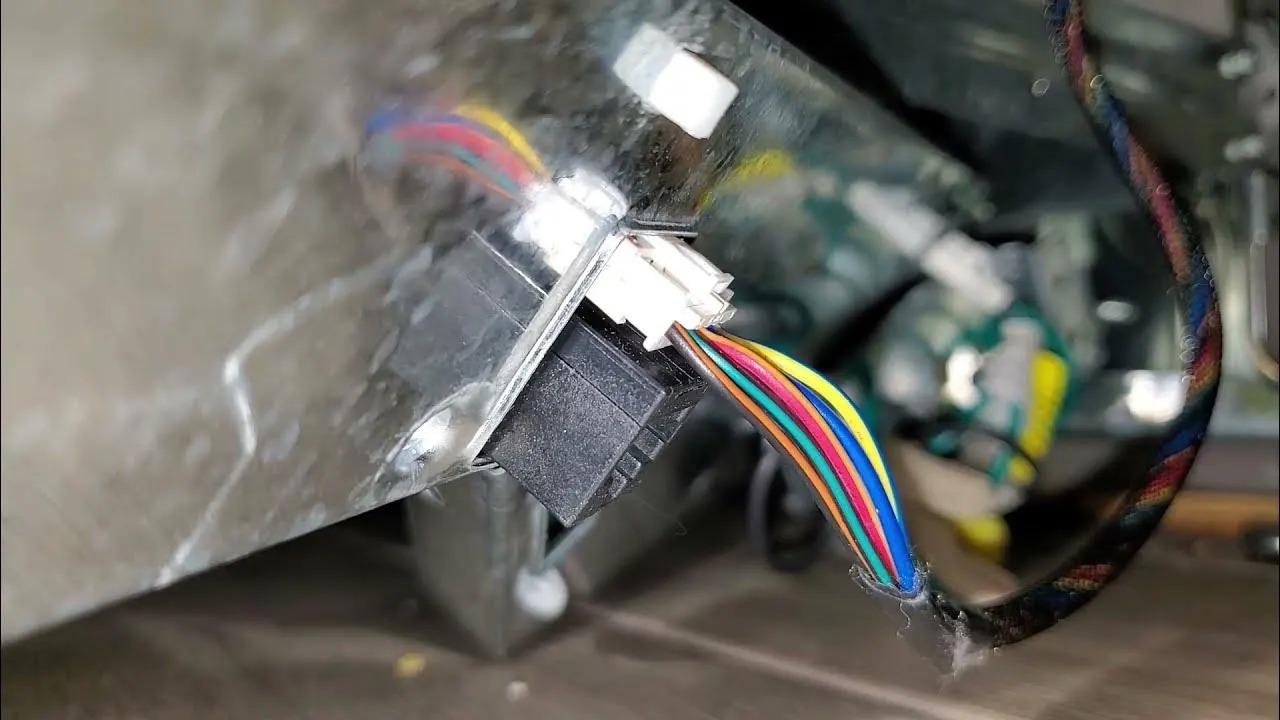If your GE dishwasher suddenly has no power, it can be incredibly frustrating especially when you’re in the middle of a busy day and relying on it to handle your dishes. This problem is more common than you think and often has straightforward solutions. Let me guide you through the experience of troubleshooting and resetting your GE Dishwasher No Power Reset to get it back in working order.
Understanding the “GE Dishwasher No Power Reset” Problem
When your GE dishwasher doesn’t turn on—no lights, no sounds, and no response—it might feel like the dishwasher is beyond repair. But often, the issue is related to:
- A tripped circuit breaker.
- A door latch issue.
- A system that needs a simple reset.
This guide will help you resolve the GE dishwasher no power reset issue step by step.
Step 1: Check the Power Source
Before jumping to conclusions, always start by confirming that your dishwasher is receiving power.
- Inspect the Outlet: Plug another device into the outlet your dishwasher uses. If the device doesn’t work, the problem lies in the outlet or the circuit.
- Reset the Circuit Breaker: Find your home’s electrical panel and locate the circuit controlling your kitchen or dishwasher. Flip it off and then back on.
Pro Tip: Even if the breaker doesn’t appear tripped, resetting it might solve the GE dishwasher no power reset issue.
Step 2: Ensure the Door Is Properly Latched
GE dishwashers are designed not to run if the door isn’t fully closed or latched. A misaligned or dirty latch can simulate a power issue.
- Open and close the door firmly to ensure it clicks into place.
- Clean the latch area and check for any visible obstructions.
Step 3: Perform a Hard Reset
Sometimes, the simplest way to fix a GE dishwasher no power reset issue is to reboot the entire system.
- Unplug the dishwasher or switch off the breaker to cut power completely.
- Wait for 2-5 minutes to allow the system to fully discharge.
- Restore power by plugging it back in or switching the breaker back on.
Step 4: Reset the Control Panel
The control panel might be frozen, causing the GE dishwasher no power reset issue. Here’s how to fix it:
- Press and hold the “Start” button for 3-5 seconds to reset the controls.
- If your model has a reset button, press and hold it for 3 seconds.
- Wait for any beeps or light signals indicating a successful reset.
Pro Tip: Consult your manual for model-specific instructions if you’re unsure about the reset process.
Step 5: Check the Control Lock Feature
If the control lock is enabled, your dishwasher won’t respond to any buttons, mimicking a power issue.
- Look for a lock icon on the control panel.
- To deactivate it, press and hold the “Lock” button for 3 seconds. This simple action often resolves the GE dishwasher no power reset problem.
Step 6: Inspect the Wiring
Loose or damaged wiring can also cause a GE dishwasher no power reset issue.
- Turn off power to the dishwasher at the breaker for safety.
- Remove the access panel and check the wires inside the junction box.
- If you find damaged wires, you may need to replace them or call a technician.
Step 7: Reset the Thermal Fuse
The thermal fuse is a safety feature designed to prevent overheating. If it trips, your dishwasher will lose power.
- Locate the thermal fuse in your dishwasher (check your manual for its location).
- If it’s blown, replace it with a compatible part. This step is best handled by a professional.
Step 8: Call a Professional If Needed
If you’ve tried all the above steps and the GE dishwasher no power reset issue persists, it’s time to seek professional help. The problem might be related to:
- A malfunctioning control board.
- A blown internal fuse.
- Wiring issues beyond the basic checks.
GE customer support or a certified technician can diagnose and fix these more complex problems.
Preventing Future “GE Dishwasher No Power Reset” Problems
- Regular Maintenance: Keep the door latch and control panel clean to avoid unnecessary glitches.
- Surge Protection: Use a surge protector to shield the dishwasher from power surges.
- Routine Inspections: Periodically inspect the plug and wiring to catch potential issues early.
Conclusion
The GE dishwasher no power reset issue might seem daunting, but with the right approach, it’s usually easy to fix. Start with basic checks like the power source and door latch, then move on to resetting the system and inspecting the wiring. Most issues can be resolved without the need for professional assistance.
By following this guide, you can confidently troubleshoot and restore your dishwasher to full functionality. After all, a working dishwasher is a true lifesaver in a busy household!